Are annoyed with poor connection of telecom operators. Want to change your service provider, then you are at right place. We will show you how to port Jio in/out- Airtel, Idea, BSNL, Vodafone, Aircel in this post. Thanks to Mobile MNP (Number Portability), you can change your mobile service provider without having to let go of your number.
But before porting your mobile number to another operator. Keep in mind you are using that number from minimum 90 days to port your sim into another network.
Steps to Port Jio in/out Airtel, Idea, BSNL, Vodafone, Aircel
MNP (Mobile Number Portability) is a service provided by every telecom operator. Under this service, you can transfer your mobile number to another network. So let’s know what is the procedure to port your mobile number.
- Write PORT in the message then after give one letter space and type your Jio mobile number. You want to port and send to 1900.
“PORT<space> Mobile number” To 1900
- Now a UPC (Unique Porting Code) will receive on your Jio mobile by your telecom network.
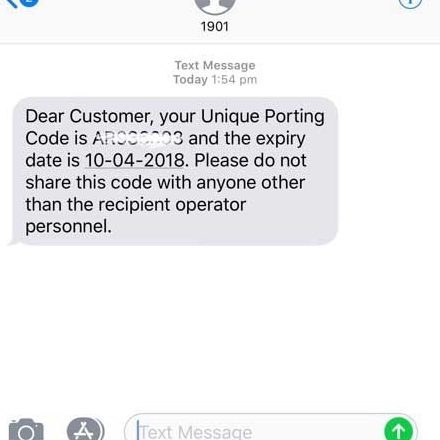
Important Documents You should have For Jio Port:
- A passport size photograph of yours.
- An ID proof like Aadhar Card or DL (Driving License) that shows your address.
- UPC (Unique Porting Code) code, it is of 8 digits
And if you are not getting porting code. You can call customer care or visit your nearest operator store .
If you like our how to port a mobile number article then share it on social it may be helpful for other. And if you facing any difficulty then please comment.
If you like our how to port a mobile number article then share it on social it may be helpful for other. And if you facing any difficulty then please comment.
