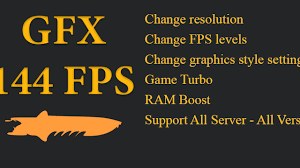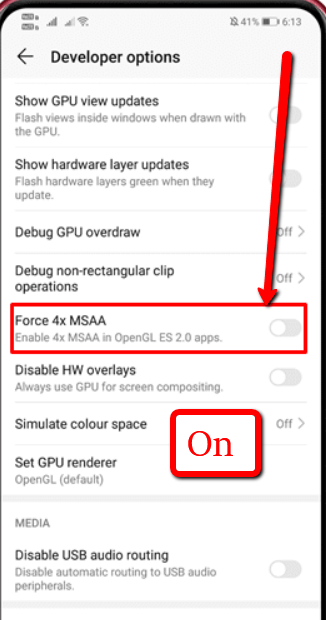All Support PUBG Mobile Fix Lag & PING Issues And Other Information Game – All Issues Are Solve
PUBG Mobile receives frequent updates, and every three months, it gets a new season. If you have been playing PUBG Mobile for a while, then you might know that lags and glitches are pretty common on the game. PUBG Mobile lags when there’s internet or PING issue.

Use GFX Tool To Fix Lags In PUBG mobile:
One of the best tool available on google play store which can help you to unlock 60 Fps.
It also reduces lags as it provides graphics option like So Smooth which remove unnecessary graphics from the game and thus, reduces the rendering lags.
To implement the GFX Tool, follow these steps:-
- Open Google Play Store
- Search for GFX Tool
- Download and install the first one.
- Open it
- Select the “Game Version”.
- Adjust the graphics mode to “So Smooth”
- Adjust the Graphics resolution to “1280×720”
- Choose the Classic style.
- Choose “60 FPS” in the FPS section of the app.
- Disable Shadows.
- Adjust Rendering Quality to ‘Low’
- Disable Light Effects.
- Enable “Save Control” settings.
- Enable “GPU optimization” which reduces unnecessary effects.
- Save the Settings and Run the game.
How To Fix Lag & PING Issues in PUBG Mobile (2020 Edition)
Restart Your Android Device
Well, if you have recently encountered PUBG game lags or freeze, then it’s best to restart your device. A simple restart can fix most of the Android problems, including the game lags. Restarting Android would kill all apps that were running on the background, thus, ensuring better performance.
Uninstall Unused Application
We install lots of apps from the Google Play Store for different purposes. But, we rarely use all of them. Those unused apps run on the background and puts in extra load on your phone’s processor leading to game lags and freeze.
So, before playing PUBG Mobile, make sure to get rid of the unnecessary applications that reside on your phone.
Clear Storage Space
Storage space plays a crucial role in boosting the game speed. If your phone is running a sort of storage space, then it’s pretty obvious for you to experience game lags. So, make sure to go through the internal memory space and remove unwanted files like audio, video, unused apps, etc. Upon clearing, restart your device, and it will fix the PUBG Mobile lags.
Disable Apps Running in Background
Sometimes we forget to close the apps that were running on the background, which increases the RAM and battery consumption. These little things can destroy your gaming experience. So, before playing PUBG Mobile on Android, make sure to disable the apps that were running in the background.
To disable apps running in the background, head to the App management > Battery or Power Usage. Under the Battery & Power usage, enable the ‘Disable Background activity’ option.
Clean up the Duplicate Files
Well, cleaning up the duplicate files like Duplicate contacts, duplicate data files like docs, PDFs, etc. will help you speed up your Android device. As we all know, storage plays a vital role in boosting the game speeds; it becomes mandatory to use duplicate file cleaner to clean out duplicate files.
Clear Cache of PUBG Mobile
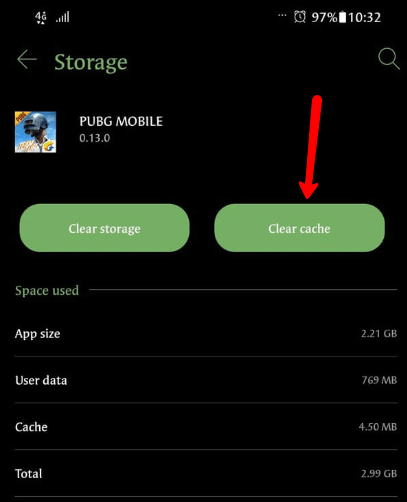
If you have a high-end smartphone and still experiencing lags and high PING issues on PUBG Mobile, then you need to clear the cache file of PUBG Mobile. Clearing the cache file of the game would fix most of the PUBG Mobile related problems.
To clear the cache file, head to the Settings > Apps > PUBG Mobile. There you need to click on the ‘Clear Cache’ option. Once done, restart your Android device and launch the game. You won’t experience lags or PING issue anymore.
Use Force 4x MSAA
The MSAA (Multisample anti-aliasing) feature is there on Android for the graphic-intensive games. If you are using a mid-end device, then you can enable the ‘Fore 4X MSAA’ option to boost the gaming performance.
This option makes your phone’s GPU work hard, which will, in turn, generate a lot more heat. However, this option is hidden under developer settings.
To enable Force 4x MSAA option, head to the Settings and tap on the ‘Build’ number 4-5 times. This will enable the developer options. On the developer options, find and enable the ‘Force 4x MSAA’ option. Make sure to disable the option after playing PUBG Mobile because it leads to higher battery consumption.
To enable developer option and to enable “Force 4x MSAA”, follow these steps:-
- Go to your device settings.
- Click on “About Phone”.
- Continuously click on “Built Version” 10 times.
- Your developer option will now be shown in your device settings.
- In case if you do not find it, search the option in your settings
- Enable “Developer Option”.
- Swipe down to the “Force 4x MSAA” section and enable it.
- Restart your phone.
- Enjoy your game.
Install Game Booster To Fix Lag In PUBG Mobile.
Game Booster dramatically improves your game experience by closing all the applications running in the background.
It is considered as the best app for pubg mobile lag fix in terms of game boosting apps list.
It also clears RAM usage before running the game and most often boosts the game.
Every mobile company like Mi, Realme, etc have its inbuilt game booster.
You can also install other game boosters from the Google Play store.
To install Game Booster, follow these steps:-
- Open the Google Play store.
- Search for Game Booster
- Download and Install the one which is rated well
- Open the “Game Booster”
- Game Booster will automatically search for all the games installed on your device.
- Run the game from the Game Booster
Game Booster to some extent boosts the game experience but some times it does not boost games.
Repair the Game
Sometimes there might be some error in your download files of the PUBG mobile app.
You can repair the game easily.
Just during the loading time, there are three options: Settings, Repair, and Language
Click on “Repair” and the game will reinstall in your device. Make sure you have sufficient data balance in your device.
Fix Ping Problem in Pubg Mobile
Did you noticed sometimes that you run the same location again and again?.
Then these all are the symptoms that your device is having a ping problem at that time.
Think a situation when there are 2 people alive including you and at the same time, your ping goes high.
You spot him but not able to shoot him due to ping problem and the enemy kills you.
You will be angry at that time.
Did you noticed sometimes that you run the same location again and again?.
Then these all are the symptoms that your device is having a ping problem at that time.
Think a situation when there are 2 people alive including you and at the same time, your ping goes high.
You spot him but not able to shoot him due to ping problem and the enemy kills you.
You will be angry at that time
VPN stands for the virtual private network which in short provides you to connect to the server of the different countries like Germany, the USA, etc.
Therefore, through VPN you can easily reduce your ping in PUBG mobile.
Although most of the VPN apps are paid, you can download the free version of the VPN apps through the Google Play store.
In the Free version, you will only get a few servers to connect to the few countries.
Switch to Airplane Mode
Sometimes, resetting your network helps to reduce the pings in the game.
Airplane mode helps to stop all the network work by disabling network access in your device.
But sometimes it does not work. So, try other steps to reduce PUBG Mobile ping issues.