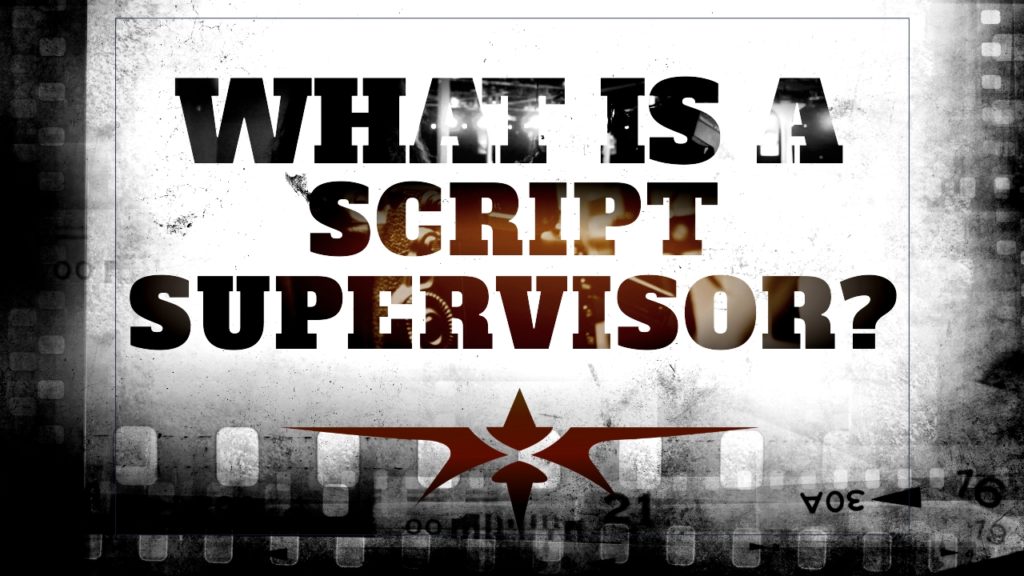What is a script?
Scripts are invisible to the visitor’s eye but their availability within the code of a website defines how the website behaves in response to certain click requests sent by the user. Apart from the World Wide Web, scripts are also used for the automation of processes on a local computer. All in all, scripts have contributed a lot to making the web such a usable and flexibility driven environment as we are used to seeing it today.
Each script represents a text document containing a list of instructions that need to be executed by a certain program or scripting manager so that the desired automated action could be achieved. This will prevent users from having to go through many complicated steps in order to reach certain results while browsing a website or working on their personal computers. The text nature of the scripts allows them to be opened and edited with the help of a basic text editor
Shell Scripts
The first scripting languages date back to the 1960s. Back then, instead of scripting languages, they were referred to as “job control languages”. They were just simple sets of commands, executed to save the human operator the need to enter all of them manually. These files soon developed into “shell scripts”. Shell scripts are a collection of commands for the shell, also known as the command line of an operating system. Shell scripts are typically used for file manipulations, program execution and text printing.
A simple shell script:
cp *.txt /
cp *.mp3 /
The example above will copy all files with extensions .txt and .mp3 to the root folder of the machine.
Macros
Macros were the next level of scripts, which got very popular in the 1980s, when the graphical user interfaces had established themselves. A macro allows for repetitive key strokes and mouse movements to be recorded and then easily executed. The macros were the initial stage of the GUI (graphical user interface) and are today used in almost all text or spreadsheet editors, such as Word, Excel or OpenOffice.
Client-side scripting
When scripting languages found their way to the Internet world, they were divided into two parts – Client side scripting and Server side scripting. Client side scripting languages are scripts, which are executed in the client’s browser. Some of the most popular are: HTML; CSS (Cascading Style Sheets), which allows style metainformation to be separated from the content; XML, which is generally used just for data storage purposes but with CSS can be used instead of HTML; and Java scripts, also known as EMACS. The important thing about such scripts is that their source code is visible to everyone – they simply have to use the “View source” function of their web browser. This has helped a lot of novice programmers in their first steps and is a great way to learn the basics of client-side scripting.
Server-side scripting
When a script is referred to as a “server-side script”, it means that it is executed on the server and the visitor of the website can only see the result. This allows for much complicated scripts to be used, since the server is dedicated to their execution. It also allows the scripts to connect to databases and use data from them while running. Popular server-side scripts are PHP, Python, Perl, etc.
Scripts with NTC Hosting
NTC Hosting offers fully optimized servers, which support most of the popular server-side scripts like Perl, Python and PHP. They are powered by the stable combination of Linux and Apache to provide the needed speed and stability for the execution of your scripts, no matter which one of our web hosting plans you choose.