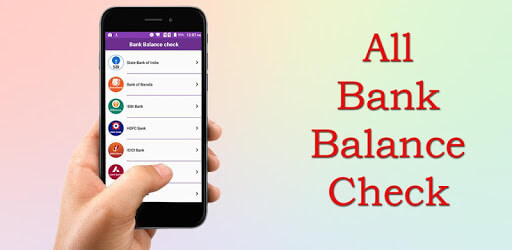How to Check Bank Account Balance on Phone? In these days, banking turns out to be more agreeable as a result of the DigitalIndia lobby. All innovation gets more astute. You can give all the offices directly from home. You simply need to take the assistance of your cell phones or PCs.
In this article, we will discuss How to Check Bank Account Balance on Phone in the event that you need to check your bank balance in a moment, so take the assistance of your telephones or PCs. In this article, we will direct you on the best way to check your bank balance on the telephone.
How to Check Bank Balance on Mobile
There are many methods by which you can check bank balance. Remember that you should have your mobile number that is registered with the bank.
So, here are the ways by which you can check bank account balance.
Check Account Balance by a Missed call
If you are not using the internet and want to check your bank balance, so given missed call is the better option for you.
Here are some famous bank and their Missed call number. Only you have to give a missed call from your register mobile number.
- SBI: 1800112211
- PNB: 1800180222
- HDFC: 18002703333
- Axis Bank: 18004195959
- Yes Bank: 09223920000
- CBI bank: 09222250000
- IDBI Bank: 18008431122
- Union Bank: 09223008586
- Andhra Bank: 09223011300
- Bank of India: 09015135135
- Canara Bank: 09015483483
- Bank of Baroda: 09223011311
- Syndicate Bank: 08067006979
- Kotak Mahindra Bank: 18002740110
Check account balance by UPI app
UPI is an effortless way to check your bank balance on mobile.
Here are the steps for the check bank balance.
- First of all, from the play store, download the UPI app.
- After downloading, open the app.
- Now enter your mobile number, which is register in the bank.
- Click on generate OTP.
- Receive the OTP and login to the app.
- Now click on the ADD Bank. From the list, choose your account.
- App automatically recognizes the account and shows you the last four digits of your account.
- After confirming, click on the next.
- Now fill all details.
- Set UPI passcode from your choice.
Now, by clicking on the Check account balance option, you can check your bank balance.
How to Check Bank Account Balance Online
Check Bank account balance by the Mobile Banking App. It is also a better method to know your account balance on the phone.
Only you have to download the app and log in.
Here is the list of some bank which has it’s on the app.
- PNB: PNB One
- ICICI: iMobile
- Yes Bank: YES BANK
- Union Bank: U-Mobile
- CBI bank: Cent Mobile
- Axis Bank: Axis Mobile
- Bank of India: BOI Mobile
- SBI: SBI Anywhere Personal
- HDFC: HDFC Bank Mobile App
- IDBI Bank: IDBI Bank GO Mobile+
- Bank of Baroda: Baroda M connect
- Bank of Baroda: Baroda M connect
- Canara Bank: Canara Bank Mobile Banking
- Kotak Mahindra Bank: Kotak Mobile Banking
Check account balance by NUUP – without internet banking on phone
NUUP ( national Unified USSD Platform) also known as *99# support to bank on cellular. This way is not well known. However, it’s very, very best to check account balance and move cash.
The best part of this NUUP technique is, you don’t require an internet connection on your mobile phone. SMS charges apply for every single trade.
- Dial *99# out of the phone’s dial pad
- Click OK to continue.
- On another screen, pick the language that you need to use.
- In the event the .entered reply is correct, the NUUP menu will appear.
- The final four digits will be displayed, verify it, and Send.
- Input the six digits of the debit card then space and enter expiration date in MMYY format. Tap send.
- Set your six-digit UPI PIN.
- Renter to verify.
- The next screen shows a strong message about UPI PIN. Here, enter your UPI PIN to look at the balance.
- Next time when you dial *99#, select the check balance choice and input UPI PIN to get your account balance on the screen.