How To Change YES Bank ATM Debit Card Pin Online
Yes bank is one of the leading banks in the country where you will find the facility of internet banking. If you want to change pin number on your debit card, you just need to login to your internet banking account by visiting the website link https://www.yesbank.in/digital-banking. With Internet Banking facility, you can easily change the pin number of your debit card in Yes Bank.
YES Bank Mobile Banking Services for ATM Pin Change
They are not only offering internet banking services but you will also get the facility of mobile banking to complete this process. You just need to use mobile banking facility and follow the instructions of IVR to complete this process with this online process.
It is not possible to access online banking services for every account holder. If you are unable to get online services, you can also change the pin of your debit card by the offline process. You just need to visit the nearest ATM branch of Yes Bank and swipe your debit card in ATM machine. In the ATM machine, there will be options to change the pin number of your debit card.
You can also use the mobile application of Yes Bank to complete this process. Yes, Bank mobile application is available for various platforms like Android and IOS devices. When you require additional information about any of the processes to change debit card pin number, you can contact the customer care service providers at toll-free number 1800 2000 for it. It will be very beneficial for the security of your bank account by updating the pin number of the debit card.
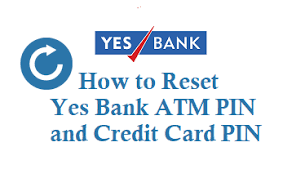
4 thoughts to “How To Generate And Change YES Bank ATM Debit Card Pin”